29/05/2024 | STANDALONE LiNUX WIN | 5.16 GB
英文简介:
A universe of possibilities powered by AI.
The ultimate voice cloning tool meticulously optimized for unrivaled power, modularity, and a user-friendly experience. Applio is the application that will allow us to create our own voices with AI or use existing voices. The program can be used installing it on your pc, or from the cloud through Google Colab (the best alternative for users who do not have a computer or have low resources).
Repository Enhancements
This repository has undergone significant enhancements to improve its functionality and maintainability:
Modular Codebase: Restructured codebase following a modular approach for better organization, readability, and maintenance.
Hop Length Implementation: Implemented hop length, courtesy of @Mangio621, boosting efficiency and performance, especially on Crepe (formerly Mangio-Crepe).
Translations in 30+ Languages: Added support for translations in over 30 languages, enhancing accessibility for a global audience.
Cross-Platform Compatibility: Ensured seamless operation across various platforms for a consistent user experience.
Optimized Requirements: Fine-tuned project requirements for enhanced performance and resource efficiency.
Streamlined Installation: Simplified installation process for a user-friendly setup experience.
Hybrid F0 Estimation: Introduced a personalized 'hybrid' F0 estimation method utilizing nanmedian, combining F0 calculations from various methods to achieve optimal results.
Easy-to-Use UI: Implemented a user-friendly interface for intuitive interaction.
Optimized Code & Dependencies: Enhanced code and streamlined dependencies for improved efficiency.
Plugin System: Introduced a plugin system for extending functionality and customization.
These enhancements contribute to a more robust and scalable codebase, making the repository more accessible for contributors and users alike.
Before Installing
Make sure that you place Applio inside a folder on C drive.
Don't put it in a folder with privileged access.
Don't run the run-install.bat as an administrator.
Make sure the path does not contain any spaces or special characters.
Deactivate your antivirus and firewall to avoid missing dependencies.
Installation:
Download the zip file, extract it, then:
open the 'run-applio.bat' file (Windows)OR
chmod +x run-applio.sh ./run-applio.sh .(Linux).OR
Using Makefile (for platforms such as Paperspace)
make run-applio
Changelog:
v3.2.0
Embedder Model: Choose between hubert or contentvec for optimal performance.
Pretrain Downloader: Download the most popular pretrains.
Sync Graph: This allows you to link Tensorboard graphs to your actual training model, providing more accurate and useful visualizations.
TTS Speed: Adjust the speed of the text-to-speech feature to better suit your needs.
Upscale Audio: Enhance the quality of your audio.
Port Changer: Applio will now automatically switch to another port if port 6969 is unavailable.
Pretrains: Improved compatibility for creating pretrains, now fully compatible with other RVC repositories like RVC Mainline that use older torch versions.
官网: https://github.com/IAHispano/Applio
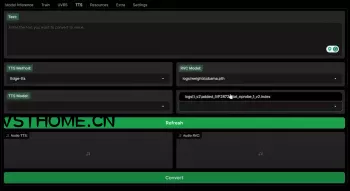






评论0