GTA | 06 April 2024 | 1.37 MB
英文简介:
Iridescence is a MaxForLive delay effect with arpeggiated note trails via a polyphonic real-time pitch shifting and delay system. You can select how many notes are in an arpeggiated “chord” created off of the audio input. Additionally, you can create up to 16 different chords that can transition via a Markov Chain (a probabilistic transition from chord to chord). This device can create beautiful harmonies off of a single note! There are various settings that allow the device to transform from one purpose to another. It is a powerhouse for real-time harmony on a continuous audio source! NOTE: This is an audio effect and though similar in some ways it is NOT by any means MIDI note arpeggiator!
Comes with:
The device, user manual, 30 presets
Version Info:
Works with Live 10 and up!
Features:
Polyphonic real-time pitch shifting and delay mechanism that creates the effect of arppegiated delay trails on an incoming audio signal
Up to 8 'notes' to create arppegiated sequences off of the original audio pitch.
Delay time and feedback settings with swing options
Ability to create up to 16 chords with different note combinations
A probabilistic system (markov chain) to transition between the different chords, with manual and automatic transition trigger options
Individual transition probabilties for each chord with randomization options
Two different real-time pitch shifting algorithms
Latching mode with different release options
Pitch feedback options
Automatic pitch detection and correction mode to change the note transpotions in real-time based ont he detected note and chosen Scale and Tonic
Different panning options
Lowpass and Highpass filter options
Internal LFO with perlin noise and basic shape options for modulating the filter cutoff frequencies
To Install And Use Presets:
Drop the entire folder called 'Iridescence' (NOT the folder called 'Iridescence v.x.x.x') into the folder called 'ableton/user library/presets/audio effects/max audio effect'. This is found in the 'Places' section in Live's browser or in your finder/file browser. If you are going through finder (mac) the Ableton folder is typically in your 'Music' folder. If you are going through your file browser (windows) it is typically in the 'My Music' folder. The path to the .amxd file should be: 'ableton/user library/presets/audio effects/max audio effect/Iridescence/Iridescence.amxd'
官网: https://dillonbastan.com/store/maxforlive/index.php?product=iridescence
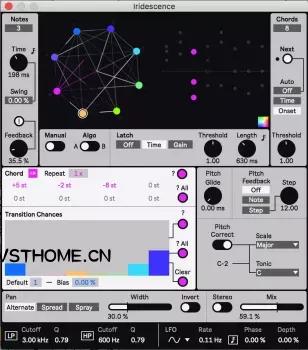
![Signature Sound Tom Exo Trance Spire [Soundset] Volume One SBF](https://audioz.download/uploads/posts/2024-10/thumbs/1727943688_1235428768.webp)
![Signature Sound Metta & Glyde Signature Spire [Soundset] Volume Three SPF2 SBF](https://audioz.download/uploads/posts/2024-10/thumbs/1727939088_2601183276.webp)
![anotherxlife Villain Drum Kit (Lite) WAV FLP [FREE]](https://audioz.download/uploads/posts/2024-10/thumbs/1727895454_484137135.webp)
![anotherxlife Destruction 808 Kit Sample Pack WAV [FREE]](https://audioz.download/uploads/posts/2024-10/thumbs/1727894164_2966815431.webp)
![Signature Sound Metta & Glyde Signature Spire [Soundset] Volume Two SPF2 SBF](https://audioz.download/uploads/posts/2024-10/thumbs/1727902405_2474861318.webp)
![Signature Sound Metta & Glyde Signature Spire [Soundset] Volume One SPF2 SBF](https://audioz.download/uploads/posts/2024-10/thumbs/1727898358_2208319679.webp)
评论0