HiDERA | 14 June 2024 | 173 MB
英文简介:
If you work with electronic drums in Studio One but don't use the Patterns feature, you're missing out on a whole world of useful features that can make your drum beats way better and your life easier! In this Studio One video course, Eli Krantzberg, Studio One guru, will take you on a deep dive into the world of Patterns in S1, showing you how they work, what you can do with them, and how they can improve your workflow, creativity, and efficiency when creating drum tracks. These Studio One videos are designed for new Patterns users.
Eli begins the course by giving you a brief overview of Patterns in Studio One, explaining what they are, how to create them, and getting your feet wet with your first pattern. Then you'll learn how to infuse some life into the pattern by adding accents, changing velocities, and adding a swing value to change the time feel. This is followed by a demonstration of using ties to alter the length of individual steps—when creating them or after the fact—and editing multiple notes on the same step at one time.
Next, you'll explore the concept of step recording, i.e., entering notes one at a time, which is quite useful for difficult parts or getting creative. By contrast, Eli then shows you how real-time recording works, which can be accomplished with a MIDI controller (keyboard, drum pad, etc.) or even using the Qwerty keyboard in Studio One. This is a fantastic way to infuse some natural human feel into your patterns, which is especially handy if you have some drum or percussion experience.
There's much more to come throughout the rest of the course, such as editing patterns (using the right-click menu), pattern variations, working with drum maps (modify, create, import, etc.), lane resolution/repeat/delay/probability (interesting ways of generating variation by removing or changing the order of the steps), step automation (step-based automation of an instrument's parameters), saving/loading patterns, creative programming ideas, and more!
If you use Studio One, you really do owe it to yourself to check out this Patterns course. If you've never worked with patterns before, you won't believe what you can do with them! After this Studio One course, you'll be ready to start taking full advantage of them on your very next production. Check out the individual Studio One Patterns video tutorial descriptions for more info on how useful they can be in various scenarios... Watch "Studio One: Patterns Explained?" now!
What You Will Learn:
-How to create, edit, load, and save patterns
-Adding life to your pattern by varying velocities and durations, accenting certain steps, and adding a swing feel
-Recording patterns from scratch in both real-time or step record fashion
-Varying patterns by employing different methods of removing/repeating/reordering steps and creating evolving, constantly changing rhythms
-And much more!
官网: https://www.groove3.com/products/Studio-One-Patterns-Explained
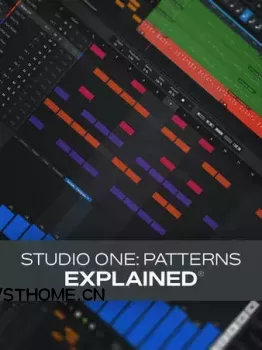





![French Connections: From Discotheque to Daft Punk – The Birth of French Touch by Martin James EPUB [EN]](https://audioz.download/uploads/posts/2024-09/thumbs/1727455731_407930774.webp)
评论0