FREE | 17 September 2022 | 1.11 GB
英文简介:
Monster Ethnica is a music producer’s friend for making music with many ethnic musical instruments of the world (currently it is mostly from Indonesia).
Whether you need an exotic flute sound or the famous Gamelan sound of Indonesia, the beautiful sound of a Bag Pipe from Scotland (later), or thundering percussion from Africa (later), you’ll find that Monster Ethnica is becoming your Go-To virtual instrument for your music.
Monster Ethnica Features (v2-2022.07)
? Dozens of exotic-sounding presets. The current version is v2-2022.07 with 11 Presets (This will be updated regularly, please sign-up for my newsletter in this AHTV blog HOMEPAGE to be notified of updates).
? Global Volume, ADSR (Attack, Decay, Sustain, Release), and Reverb.
? Parameter Automation to dynamically change sounds that fit your music (Read below on ‘How To Automate Monster Ethnica Parameters‘).
? Soundbank/Presets can be placed on an external hard disk, no need to place it in a startup drive (Read step #4 below on ‘Monster Ethnica Download Links and Installation Steps‘).
? Parameter/Knob value reset by double-clicking it.
? A new expansion sounds preset will be released/updated regularly every now and then. Make sure you sign-up for my newsletter in this AHTV blog HOMEPAGE to be notified of updates.
? Major plugin format: Windows 64bit DAW, Mac VST, and Mac Audio Unit (AU). If you’re a Pro Tools user, please use BlueCat Patchwork to use this VST in your PT.
Monster Ethnica Sound Demo
diDDi AGePe made a unique music composition titled ‘Borneo’ with the story about the threat of extinction of the Orang Utan in Kalimantan a.k.a Borneo of Indonesia. He used the SAPEK preset from #MonsterEthnicaVST :
A demo of Angklung preset of Monster Ethnica. Music credit by Brian Joe :
Stamatis Stabos made a detailed installation video of Monster Ethnica and made a cool and unique music with it:
Indonesia’s leading brand, Shopee, uses Angklung preset from Monster Ethnica in their ad campaign, listen it here:
Installation:
? Unzip the download files and put the main file (.vst3 or .component or .dll) in your DAW’s plugin folder (Googling “daw plugin location mac windows”).
? Insert Monster Guitar and Choose Library Location
? Fire up your DAW and insert the MONSTER Ethnica plugin (usually under AgusHardiman.TV folder/brand).
? Click “Choose folder” to change the soundbank/preset location and point it out to the folder location of Monster Guitar Library
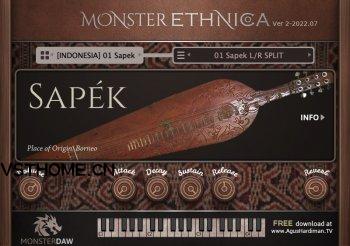






评论0