25 JUNE 2011 | Team EMBRACE | Win / Mac OS X | 24.3 MB / 20.2 MB
英文简介:
Smaart is the most straightforward and widely used software for real-time sound system measurement, analysis and optimization. Smaart v7 is inherently multi-channel and multi-platform, able to access modern multi-channel input devices and operate native in both Windows and Mac Operating Systems (including 32- and 64-bit versions). Meaning v7 can run multiple, simultaneous Spectrum and Transfer Function Measurements. With the relentless expansion of the processing power, speed and memory in personal computers comes the potential for greater measurement power and possibilities – if you can make use of it. From day one, the Smaart 7 code base was optimized to make use of the all power that modern processor configurations present, whether that be from one processor or eight. Your Smaart rig might not need to use all of your PC’s power right now, but if history is any indicator, you will.
NEW PROGRAM ARCHITECTURE:
One of the most powerful aspects of the new Smaart v7 platform is its object-oriented program architecture. Effectively, the program is built of many individual code modules that are run as independent, inter-related programs (objects). For users, this means that you can run as many simultaneous single-channel (spectrum) and dual-channel (transfer function) measurement engines as your PC will allow. This new architecture also means that Smaart is ready for expanded application/interaction beyond the basic program itself. Remote GUIs (Graphic User Interfaces), real-time data export/sharing with other applications and the creation of plug-in versions are all now possible and already on the drawing board.
ENHANCED, STRENGTHENED, AWESOME-IZED MEASUREMENT ENGINES:
All aspects of Smaart’s measurement engines were revisited, considered, reconsidered, and everywhere possible, improved. The resulting enhancements range from quite subtle, “under the hood” improvements to obvious quantum leaps in measurement power, stability, accuracy and ability.
SIMPLER, FRIENDLIER GUI:
Much effort has been expended in reducing unnecessary User Interface (UI) clutter. Many of the dialog box-based controls have been replaced with modern “point ‘n’ grab ‘n’ drag ‘n’ click” mouse-based controls. If you need to move a trace up or down, just grab it and drag it. Of course the direct-enter dialogs haven’t gone away - you can still get to them – but they have been moved off of the top level interface, and out of the way.
ENHANCED DATA ACQUISITION:
New data acquisition module provides increased and improved access to the devices & signals in our system.
Unlimited input channels / devices
ASIO, Wav and CoreAudio input
Able to reference to internal sources
Time Domain Filtering / Input Calibration
REAL-TIME MODE: SPECTRUM ENGINE:
Users can configure as many single-channel engines as needed, each with the ability to produce its own RTA and Spectrograph data.
RTA
Improved fractional-octave banding for RTA and Spectrograph, including 1/48th Octave
Multi-channel input allows for simultaneous display of multiple individual RTAs - as well as “live averages” of active signals
“Line-Over-Bands” view of RTA displays both raw and banded data
SPECTROGRAPH
Scrollable 1000 (+) line history
Real-time adjustable dynamic range
REAL-TIME MODE: TRANSFER FUNCTION ENGINE (Frequency Response)
New MTW (Multi-Time Window) FFT provides better than 48th Oct frequency resolution from 60 Hz up.
Improved fractional-octave smoothing provides better trace readability
New averaging algorithm greatly enhances trace stability
Overload protection – TF average rejects data during input clip.
Multi-channel input allows multiple, simultaneous transfer functions as well as the calculation of “live-averages” of those measurements
Groups of Transfer Function measurements can be configured for managing multi-channel system alignment
LIVE IR
Window centered at the TF’s delay
User-selectable FFT size up to 32k
FIFO Averaging up to 8 Averages
TF DELAY TRACKING
When engaged, Delay Tracking automatically measures and adjusts the TF delay for every measurement cycle!
Go ahead, move the mic, Smaart will track the delay change.
IMPULSE RESPONSE MODE
Smaart v7’s Impulse Response mode has been significantly expanded to include much of the functionality from our AcousticTools software package, with the intent of giving a user a robust and intuitive set of tools for making and analyzing Impulse Response measurements.
官网: http://www.rationalacoustics.com/pages/Smaart_Landing_Page
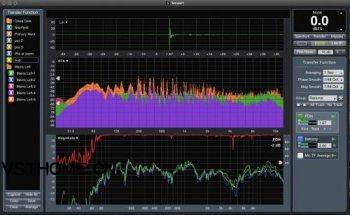






评论0