SONIC ACADEMY | TUTORIAL | 470 MB
英文简介:
'How To Make The Nu Disco Using Ableton Live' gives you the inside track on one of the most increasingly popular genres, thanks to artists like Aeroplane and Prins Thomas. Sonic Academy’s online series of video tutorials will steer you through making Nu Disco tunes using Ableton.
In this series of video tutorial, Sonic Academy pro tutors outline the process for making Nu Disco tunes (a la Aeroplane, Todd Terje and Lindstrom). In 13 concise and easy to understand videos, we cover everything from kick-off to final arrangement, from the creation of your percussion line to programming disco stabs and synth sounds.
Course features:
? Learn to make music online, in your own time and at your own pace;
? Learn quickly from our high quality video tutorials, presented by industry professionals;
Video Overview:
Total Time - 2h3m
Lesson 1 – Creating a drum line 1: Import & sequence a drum loop using Ableton Lives’ Drum Rack
Lesson 2 – Creating a drum line 2: Add some convolution reverb and EQ to your drums and then import some audio drum loops to your project
Lesson 3 – Adding ARP Synth 1: Create a rhythmical synth pattern using an arpeggiator and Sylenth1
Lesson 4 - Dropping synth: Program a subtle synth sound using Sylenth1 also making use of Ableton Lives’ Scale and Chord effects
Lesson 5 – Adding ARP Synth 2: Do a Bit of arrangement to the start of your tune and then finish up by introducing another Arpeggio synth pattern using the Sylenth1
Lesson 6 – Creating a bassline: Create and sequence in a bassline for your tune
Lesson 7 – Writing parts for guitar: Create a natural sounding sequenced guitar sound for your tune
Lesson 8 – Creating & inserting disco stabs 1: Program some bright disco stabs into your song using Sylenth1, the chord and scale effect
Lesson 9 – Creating & inserting disco stabs 2: Sequence your created disco stabs into your song
Lesson 10 – Perfecting the synth part: Create and sequence another synth part for your song, then arrange out your tune further
Lesson 11 – Using the Riser and arranging the tracks’ finish: Create a riser effect using modulation envelopes to open the filter cutoff on the Sylenth1
Lesson 12 –Putting in drum hits: Import drum hits into your project and arrange them throughout the song
Lesson 13 – Incorporating FX into your final track: Import sweeps and crashes into your project, then arrange them to properly fit into your song
Full release
INCLUDES:
1. Tutorials
2. Project files
3. Samples
官网: https://www.sonicacademy.com/courses/nu-disco-in-ableton-live
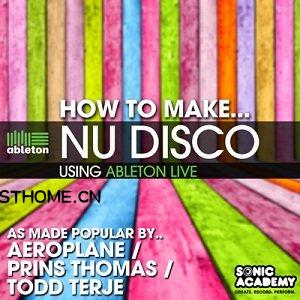
![anotherxlife Villain Drum Kit (Lite) WAV FLP [FREE]](https://audioz.download/uploads/posts/2024-10/thumbs/1727895454_484137135.webp)
![anotherxlife Destruction 808 Kit Sample Pack WAV [FREE]](https://audioz.download/uploads/posts/2024-10/thumbs/1727894164_2966815431.webp)




评论0