08/03/2024 | KONTAKT | 149 MB
英文简介:
MOONLIGHT CMX is our recreation of the legendary Fairlight CMI, the groundbreaking music production tool that revolutionized the industry in the late 1970s and 1980s.
Our recreation is a reproduction of the original instrument, with modern enhancements to make it even more versatile and user-friendly. It features the same digital sampled library that made the original Fairlight such a game-changer, along with e advantage of the latest Kontakt technology. You can create and manipulate sounds in many ways, whether you’re a seasoned professional or just starting out. the MOONLIGHT CMX offers a powerful and inspiring way to bring all the sounds of that times back to life.
FEATURES
MAIN
Instrument selector: Click on the big button which displays the name of the selected instrument, and a pop-up menu will appear where you can choose your desired instrument. After the selection is done, click on Close List to go back to the main view.
![SoundProps Moonlight CMX (Fairlight CMI Recreation) KONTAKT [FREE] screenshot SoundProps Moonlight CMX (Fairlight CMI Recreation) KONTAKT [FREE] screenshot](https://audioz.download/uploads/posts/2024-03/1709838744_404799686.webp)
Vol: Adjusts the output volume of the instrument.
Pan: Adjusts the panning position of the instrument.
Pitch: Adjusts the pitch of the instrument.
Dyn: Adjusts the dynamics of the instrument.
TRANSPOSE
Semi: Transposes the incoming MIDI notes by semitones.
Octave: Transposes the incoming MIDI notes by octaves.
PB RANGE
Pitch up: Max allowed pitch bend up interval
Pitch down: Max allowed pitch bend down interval
![SoundProps Moonlight CMX (Fairlight CMI Recreation) KONTAKT [FREE] screenshot SoundProps Moonlight CMX (Fairlight CMI Recreation) KONTAKT [FREE] screenshot](https://audioz.download/uploads/posts/2024-03/1709838744_251771184.webp)
LEGATO
Legato: Enables Legato mode.
Porta: Enables portamento mode.
Time: Adjusts portamento time.
ARPEG
Arpeggiator: enables arpeggiator mode.
Up/Down: Sets the direction of the arpeggio pattern.
Rate: Sets the rate of the arpeggiator in fractions of a beat.
FILTER
Filt: Adjusts the frequency above which signals will be attenuated.
Resonance: With a value greater than 0, this control will boost
a small frequency range around the cutoff frequency.
Freq: Adjusts the frequency of this LFO’s output signal
Int: Adjusts the filter’s intensity
ENVELOPE
Attack: The initial time it will take the envelope to reach its maximum level after it has been triggered.
Decay: The time it will take the envelope to fall from its maximum level to the level set by the Sustain
control.
Sustain: After it has completed its attack, hold, and decay
phases, the envelope will stay at this level as long as the
key is being held.
Release: The time it will take the
envelope to fall from its sustain level back to zero after
the key has been released.
RANDOM
Play Random: When on, a random instrument will be played every note.
Choose Random: Click on it in order to select a random instrument.
FX
S.Rate: Adjusts the sample rate of the instrument.
Chorus: Adjusts the amount of chorus in the mix.
Phaser: Adjusts the amount of phaser in the mix.
Rotor: Adjusts the amount of rotors speaker simulation in the mix.
Delay: Adjusts the amount of delay in the mix.
Reverb: Adjusts the amount of reverberation in the mix.
* KONTAKT full version is required v6.7.1
官网: https://soundprops.com/moonlight_cmx/
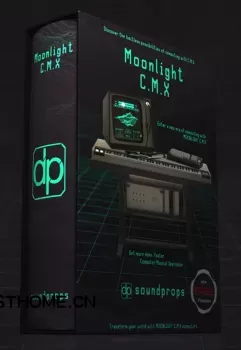





![Triumph Audio Nightmares From Ghost Ukelin Kontakt [FREE]](https://audioz.download/uploads/posts/2024-09/thumbs/1727563705_1284365476.webp)
评论0