2016 | x86 | 28.5 MB
英文简介:
With a fairly self-explanatory name, Speed MP3 Downloader is a very easy to use Windows software solution that provides music downloading services right on your desktop. Designed with a single goal in mind, the application comprises a very simple yet eye appealing interface that perfectly brings its main features in the spotlight. A search bar at the top of the window helps you instantly perform a search and look for a specific song on the Internet, while all results are displayed in the same main window alongside information such as length, popularity and download link. What’s more, Speed MP3 Downloader features a built-in player too that allows you to listen to the selected songs even before downloading them.
And speaking of downloading, it’s all easy as pie because users are only required to input the file name and output location, choose a bitrate, write down title, artist and album information and wait.
There are no settings to play with, but Speed MP3 Downloader provides an advanced search engine too, letting you look for artist, title, album or edition with minimum user input. Plus, it shows categories and hot songs in the same window, which makes everything a breeze even for rookies.
Speed MP3 Downloader is fast, but this also depends on your Internet connection and the faster it is, the quicker all downloads are completed.
The application doesn’t affect the overall system performance and it works smoothly on all Windows versions, without the need for administrator privileges on Windows 7 workstations.
To sum up, Speed MP3 Downloader serves its purpose very well, although more configuration settings could attract many more advanced users. The good thing on the other hand is that it’s very easy to use and comprises a very straightforward look.
官网: http://www.speedmp3downloader.com/
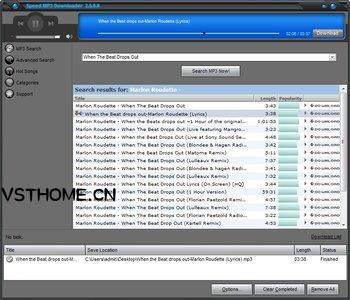






评论0