P2P | July 23 2014 | 573 MB
英文简介:
Top UK producer Glimpse guides you through how he makes a Techno record, with some amazing insights into how he gets his sound, and great tips on how you can get your music to really stand out and sound professional. Glimpse has a huge list of top ten tracks on labels like Crosstown Rebels and hypercolour behind him and is also a top DJ playing at some of the biggest clubs on the planet like Fabric and Space in Ibiza.
You also get a free sample pack, with hundreds of samples from Glimpse, Tom Demac, Graeme Lloyd, Sonny Wharton and Punx Soundcheck. This is a must for any producer, looking to see how the top guys work. We have also included over 30 minuites of free tutorials on whats new in Ableton 9.
This course is not a basic course, but is for those of you who already have a good knowledge of music production in Ableton. We have included extra free content at the end of the course, detailing some of the best updates in Ableton 9.
You can watch the videos as many times as you like, the course notes are yours to keep and download onto your computer, aswell as a free sample pack with samples from top producers like Glimpse and Tom Demac.
Course Structure
Lesson 1 - Introduction and Making Your Kick
Lesson 2 - Field Recordings
Lesson 3 - Sidechaining
Lesson 4 - Adding an Audio Clap Sample to Simpler and Recording in to the track
Lesson 5 - Treating and Colouring the Clap.mov
Lesson 6 - Getting Your Hats In The Mix and Breathing With The Track
Lesson 7 - Working with a Sub Bass
Lesson 8 - Adding a new kick part and working with Simpler
Lesson 9 - Lets Recap
Lesson 10 - Getting your melody to sit into the mix
Lesson 11 - Using FX to add movement to your melody
Lesson 12 - Adding more movement and texture to the melody
Lesson 13 - Adding extra percussion and manipulating with FX
Lesson 14 - Adding a shaker loop
Lesson 15 - Time for a little mix down
Lesson 16 - Programming an off beat hat with Impulse
Lesson 17 - Programming mid range keys with Sylenth
Lesson 18 - Editing Audio using the volume feature in the clip window
Lesson 19 - Lets Recap
Lesson 20 - Bussing the kick drums
Lesson 21 - Bussing Hi Hats
Lesson 22 - Bussing Shakers and Rides
Lesson 23 - Getting variation to the percussion
Lesson 24 - Getting variation into elements of your track using filters and delays
Lesson 25 - Bussing mid range frequencies and using filters to get variation in the mix
Lesson 26 - Adding vocals to the mix
Lesson 27 - Mixing down
Lesson 28 - Sequencing
Lesson 29 - lets recap
Lesson 30 - Getting the mix to breath and making sure everything is bussed and sidechained correctly before rendering
Lesson 31 - Rendering
Lesson 32 - Mastering and Dynamics
Lesson 33 - Comparing The Two Waveforms
Lesson 34 - Looking at the waveform in Peak and gaining the master
官网: http://subbassonline.com/courses/making-techno-in-ableton-with-glimpse
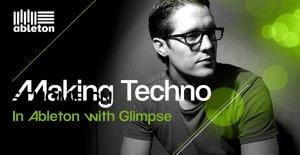






评论0