TOTAL TRAINING | TUTORIAL | 1.70 GB
英文简介:
Total Run Time: 4.6 hrs
Total Training for Adobe Audition CS6 teaches you how to use this full-featured audio post-production and editing software to create professional audio files and multitrack sessions for video, radio, music, games, and more.
Highlights
How to clean up unwanted sounds (Noise Reduction)
How to work with Video projects in Audition
Fine Tune Automation
Working with loops
Multitrack recording
Course outline
Chapter 1: GETTING STARTED IN AUDITION (19 min)
Introducing the Workspace
Setting Up Input & Output Devices
Working with Control Surfaces
Customizing Appearance Preferences
Customizing Keyboard Shortcuts
Chapter 2: WORKSPACE & SESSIONS (31 min)
Navigating Time & Playing Audio
Customizing the Workspace
Opening, Saving & Closing Files
Working with the Media Browser
Creating Session Templates
Working with Metadata & XMP?
Chapter 3: WAVEFORM & MULTITRACK EDITORS (20 min)
Working between Waveform & Multitrack View
Zooming & Navigating
Views & Toolbars
Mixer Panel Overview
Snapping
Chapter 4: IMPORTING & RECORDING AUDIO (17 min)
Importing Files into the File Panel
Inserting Audio Files into a Multitrack Session
Adding, Arranging & Naming Tracks
Extracting Audio from a CD
Recording Audio in the Waveform Editor
Recording Audio in the Multitrack Editor
Chapter 5: AUDIO EDITING (25 min)
Selecting Audio Waveform Ranges
Previewing Edits with Skip Selection & Using the Crop Command
Using Multiple Clipboards
Utilizing Zero Crossing Points & Snapping
Realtime Clip Stretching
Visually Fading & Changing Amplitude
Chapter 6: WORKING WITH EFFECTS (34 min)
Introducing the Effects Rack
Applying Reverb Effects
Applying EQ Effects
Applying DeEsser Effects
Dynamics Processing
Correcting Pitch
Generating Tones
Adding Third Party Effects
Chapter 7: AUDIO RESTORATION & NOISE REDUCTION (22 min)
Capturing a Noise Print & Noise Reduction Options
Adaptive Noise Reduction
Removing Clicks
Reducing Noise in the Spectral Display
Reducing Hiss
Chapter 8: WORKING WITH LOOPS AND MARKERS (19 min)
Looping Clips in a Multitrack Session
Making Loops in the Waveform Editor
Working with Markers
Creating Playlists
Modifying Metronome & Tempo Settings
Chapter 9: AUTOMATION & ROUTING AUDIO (29 min)
Creating & Managing Favorites
Matching Volume Across Audio Files
Creating Volume & Pan Track Envelopes
Automating Effects & Mixes
Routing Audio to Bus Tracks
Chapter 10: MULTITRACK AUDIO MIXING (22 min)
Clip Grouping
Balancing Tracks Using the Mixer Panel
Using Clip Effects vs. Track Effects
Surround Sound Track Panning
Chapter 11: WORKING WITH AUDIO & VIDEO (17 min)
Importing Video
Integrating with Premiere Pro
Using Automatic Speech Alignment
Chapter 12: OUTPUT FORMATS (21 min)
Saving Audio to Different File Formats
Exporting to OMF & FCP XML
Batch Processing File Conversions
Mastering Audio for Output
Burning Audio to CD
Credits
官网: http://totaltraining.com/store/audition-cs6-essentials/
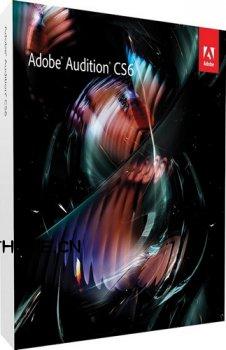






评论0