TEAM INKISO | TUTORIAL | 410 MB
英文简介:
Description: In this tutorial Les Brockmann, a veteran audio engineer, demonstrates that even though Digital Performer was originally designed for professional studio production, film scoring, live performance and remixing, it can be easily used for professional results for all levels of users from home recording enthusiasts to recording studios. Les demonstrates how to record live instruments, record and import MIDI files, sequence and how you can edit your finished project for export in many different file formats. By the time this tutorial is completed you will understand topics like file management, mixing audio, using video, tempo and timing.
Topics include:
Quick Start Guide
Digital Performer File Management
Digital Performer Screen Features and UI
Tempo, Metronome and Timing
Navigating in Digital Performer
Editing in Digital Performer
All about Audio in Digital Performer
Mixing Audio in Digital Performer
Using Video in Digital Performer
Learning More about Digital Performer
Course Outline
Chapter 1: Quick Start Guide (46 min)
Quick Start Guide Part 1
Quick Start Guide Part 2
Quick Start Guide Part 3
Quick Start Guide Part 4
Quick Start Guide Part 5
Quick Start Guide Part 6
Chapter 2: Digital Performer File Management (10 min)
The Digital Performer Project
The File Menu-Creating a New Project and Saving
The File Menu-Opening a Project
Chapter 3: Digital Performer Screen Features and UI (33 min)
The Control Panel
Using the Windows
Keyboard and Mouse Shortcuts
The Six Time Registers
Chapter 4: Tempo, Metronome and Timing (5 min)
Tempo Control and Advanced Features
Chapter 5: Navigating in Digital Performer (11 min)
The Markers Window
The Chunks Window
Chapter 6: Editing in Digital Performer (24 min)
Editing and Manipulating MIDI
Manipulating MIDI
Editing Windows for Audio
Chapter 7: All About Audio in Digital Performer (22 min)
Types of Tracks/Technical Details About Digital Audio
Audio Bundles and Inputs, Outputs and Buses
Monitoring, Buffer Settings and the Setup Menu
The Soundbites Window
Chapter 8: Mixing Audio in Digital Performer (41 min)
The Mixer Window-A Guided Tour and the V-Rack
Mix Setup 1- Using Buses, Monitoring and the Master Fader Track
Mix Setup 2- Plug-Ins and Aux Tracks
Making a Mix- Applying Plug-Ins, Reverb, Effects, Balance and Panning, Managing Mix Levels and Laying Down the Mix
Editing and Exporting the Mix
Chapter 9: Using Video in Digital Performer (5 min)
Video in Digital Performer
Chapter 10: Learning More About Digital Performer (2 min)
官网: http://totaltraining.com/store/motu-digital-performer-introduction/
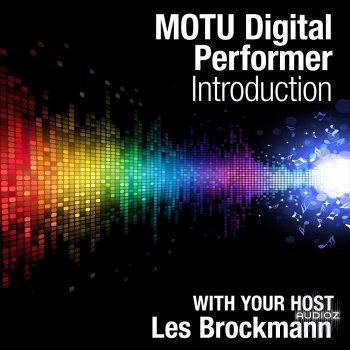






评论0