P2P | 13 March 2022 | 36 KB
英文简介:
What about clip gain, transpose, un/warp and change warp mode directly from the clip in the timeline? Or with shortcuts?
Sure! Simply use this device, ClipGain, oh yeah! MaxForLive is your friend, as always.
Let's Oversampled demonstrate it:
Just select the clip you want to adjust, press the key/midi you've mapped to the device, and a nice little window will pop-up right next to your mouse... that's the little pop-up window you're going to love. And it works in both Arrangement and Session view.
?floating window to control the selected clip's gain, pitch and warp settings in the Arrangement timeline right under your mouse's location, without the need to reach for the detailed clip view.
?shortcuts to quickly add/remove a user-defined amount of dB and semitones to the selected clip.
?select individual Warp modes with key/midi shortcuts.
?shortcut to un/warp the selected clip
?shortcut to crop the selected midi clip in the piano roll (a bit like consolidate, but for midi editor/piano roll)
HOW TO: place the device anywhere (I recommend to place it on your Master track and then save as template), key/midi map the single button. That's it. The device works with the selected clip.
It's 3€, but you can give more if you feel like it deserves it.
Live 9 minimum (it should work with L8, but I didn't test).
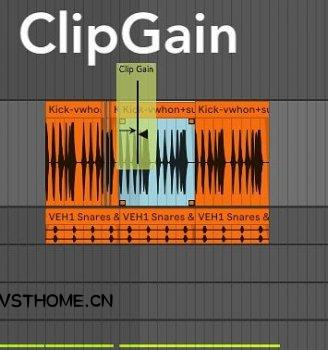
![Signature Sound Tom Exo Trance Spire [Soundset] Volume One SBF](https://audioz.download/uploads/posts/2024-10/thumbs/1727943688_1235428768.webp)
![Signature Sound Metta & Glyde Signature Spire [Soundset] Volume Three SPF2 SBF](https://audioz.download/uploads/posts/2024-10/thumbs/1727939088_2601183276.webp)
![anotherxlife Villain Drum Kit (Lite) WAV FLP [FREE]](https://audioz.download/uploads/posts/2024-10/thumbs/1727895454_484137135.webp)
![anotherxlife Destruction 808 Kit Sample Pack WAV [FREE]](https://audioz.download/uploads/posts/2024-10/thumbs/1727894164_2966815431.webp)
![Signature Sound Metta & Glyde Signature Spire [Soundset] Volume Two SPF2 SBF](https://audioz.download/uploads/posts/2024-10/thumbs/1727902405_2474861318.webp)
![Signature Sound Metta & Glyde Signature Spire [Soundset] Volume One SPF2 SBF](https://audioz.download/uploads/posts/2024-10/thumbs/1727898358_2208319679.webp)
评论0