P2P | Setup + Portable | 15.5MB
英文简介:
Viena enables you to manipulate SoundFont files in a user-friendly and intuitive environment, providing you with the tools required in order to edit audio files and create compelling presets and instruments.
Create and edit SoundFont files
Thanks to its well-organized interface, working with Viena shouldn't pose any problem. You can either load an existing SoundFont file or create a new one by importing and processing multiple audio samples.
Intuitive layout and accessible options
The work area is easy to get accustomed with, displaying the file browser to the left, where you can choose the designed sample or select instruments and presets from the available list. Viena displays a waveform representation and the frequency spectrum for each input audio file, offering you the freedom to alter its parameters (the frequency, the root key, size, loop, correction and channel type).
Built-in equalizer and various editing tools
The integrated equalizer enables you to adjust the frequencies and save the new configuration for later use. You can also perform sound normalization, add silence to the sample file, modify the pitch and so on.
Viena can work on every aspect of the output SoundFont file, enabling you to adjust the velocity range, the attenuation and pan levels, the tune, the filter frequency (supports low pass filters), the volume and delay and so on. You can also experiment with wave data parameters and modulators.
A handy SoundFont editor
Viena enables you to manipulate instruments, presets and splits in order to create the SoundFont structure you want. It can alter various parameters and comes with waveform generating capabilities, allowing fast audio editing.
官网: http://www.synthfont.com/Viena_news.html
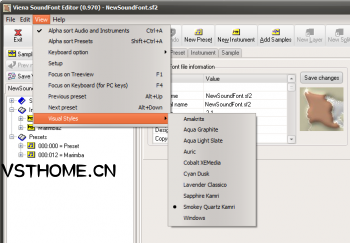






评论0