英文简介:
The best and fastest way to extract multi-layered Compressed files.
Rather than decompressing them, WinMount mounts ZIP and RAR archives into virtual drives to view or use them.
Mounting a large 10 GB Compressed RAR Archive takes only 5 seconds.
After Mount the Compressed file You can extract easily the second Compressed Layer Files.
To use compressed RAR or zip files You don't need to extract files more. Mount it in seconds and use your files
Compress and Decompress
* Compress ZIP/7Z/ISO/MOU ( support splitting to volumes );
* Decompress ( smart extract ) , browse, modify and convert RAR/ZIP/7Z/ISO/MOU/CAB/ARJ/GZ/BZ2/TAR/WIM;
* Add/read comment and magic page.
Virtualize compressed archive
- Mount archive as virtual disk
* Mount RAR/ZIP/MOU to virtual disk;
* Feature: no decompression, all actions are taken in a virtual path, protect hard disk, save space.
Virtualize compressed archive
- Mount archive as virtual folder
* Quick mount ZIP/MOU/WIM to current folder;
* 1: Maintain Windows operation mode.
* 2: Mount in a instant without decompression.
Mount CD/DVD images
* Mount CD: APE/FLAC/WV;
* Mount DVD: ISO/CUE/BIN/CCD
/BWT/IMG /ISZ/MDS/MDF/NRG;
* Make ISO from physical or virtual CD/DVD ROM.
Mount HDD images
* Mount VHD (Virtual PC), VDI (Virtual Box), VMDK (VMWare);
* 1: Open without virtual machine system.
* 2: Have read-only and write-back mode.
MOU-new compression format
* A new compression standard that developed by WinMount.
* 1: Highly and fastly compressed.
* 2: Completely free.
WMT-new HDD format
* A new storage HDD format that developed by WinMount.
* 1: Can be encrypted.
* 2: Have read-only and write-back mode.
Others
* Mount Microsoft WIM | Mount folder;
* Create blank disk, data will not be saved, the same as RAM-disk;
* Create blank disk, data can be saved as WMT;
* Advanced: Command lines
The official Website offers free Version.
官网: http://www.winmount.com/
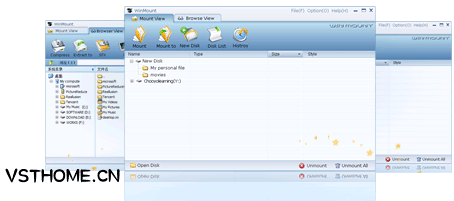

![Sentinel v1.6 macOS [FREE]](https://audioz.download/uploads/posts/2024-09/thumbs/1725359549_1748614607.webp)

![Parallels Toolbox Business Edition 6.7.0 macOS [HCiSO]](/wp-content/uploads/replace/2024/07/01/bf74f26e14ebfd7bb49d0a705002f415.png)
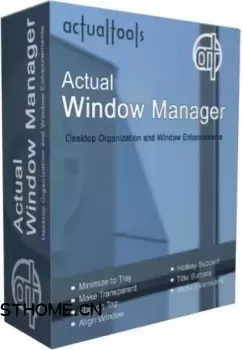
评论0